
In this image there is a floating mountain in the sky with a large planet in the background. There is also a few pegasi in the background. I also added a light blue title in the corner of it.
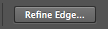


I started by using the also tool to select the mountain in a different picture with the lasso tool. Then I clicked the refine edge button to well refine the edge and get a cleaner edge. After that I cut out the bottom part of the mountain and moved it down to make the mountain longer. Then I put it in the photo of the sky and to make it look like it was floating I did the same thing I did to get the mountain on its own layer to the cloud that was behind the mountain. I also added a shadow with the burn tool on the cloud. Then I added a few masks to make it all blend together. Finally I added the pegasi and planet to the background using the same techniques I used to make the rest of it, also the title in the corner.
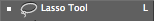
I learned how to use the lasso tool to select a cretin thing or part of a thing and put that on a new layer. I also learned that you can ask your neighbor for help. If I did this again I would redo the shadow for the mountain and the clouds around the planet. This is because It doesn't look very good and the clouds around the planet are only on the edge.
I will use the skills I learned while making this floating mountain like the refine edge tool or lasso tool and put that into future work that I do. And overall making this was pretty easy and fun to do. I feel that I learned something very useful and I will probably use it a lot to get clean extractions.
I learned how to make it look like the mountain was behind the cloud in front by selecting the cloud with the lasso tool and hitting the refine edge tool. I also used this on the cloud in the back to the left so it was in front of the planet.

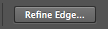

No comments:
Post a Comment